What is the best choice — for Ipad air portable charger?
Ipad Air is usually better. Not sure about the transfer - might be an app that will help transfer data from one to the other - Verizon may be able to help with this.
Or transferring via wifi might work:
https://www.asurion.com/connect/tech-tips/how-to-transfer-data-from-ipad-to-ipad/
When I updated my ipad2 to the 5gen the foks at the applee store did a lot of things for me. This included transferring content of orig ipad to the new. Why not try them.
I’m also planning on updating my ipad 5 gen soon. I’ll probably go to iPad 9 + pen. @jamie- why do you think iPad Air is usually “better”?
Thanks
Use Apple AirDrop (feature of iOS)
Or even easier:
Use Quick Start to transfer data to a new iPhone or iPad
Apollo_T said:
When I updated my ipad2 to the 5gen the foks at the applee store did a lot of things for me. This included transferring content of orig ipad to the new. Why not try them.
I’m also planning on updating my ipad 5 gen soon. I’ll probably go to iPad 9 + pen. @jamie- why do you think iPad Air is usually “better”?
Thanks
I would also like to know that answer. Why did Apple produce another look-alike iPad and name it “air”?
@Appolo-2 — I live in the boondocks — only Apple store is in Toms River — lf I have to go back and forth — which I probably would —I’d be depending on the kindness of friends and kids for lifts. I avoid driving on the GSP as much as possible. It is the photos I am most worried about.
The bottom of this article summarizes the differences pretty well.
wendyn said:
The bottom of this article summarizes the differences pretty well.
Thank you so much. It is really just what I was looking for — and presented so well. My decision may be due to criticisms I read re the ipad screen glare issue. Also the fact that the ipad apple pencil requires a charger — I DON’T NEED ANOTHER DEVICE IN THE HOUSE WITH A CHARGER!
But the $150 and up starting price is a consideration to reckon with. As this is most likely my last rodeo at this sort of decision making — unless I lose my iphone, of course — I may opt for the air. Hmmmm
Thanks again.
mtierney said:
Thank you so much. It is really just what I was looking for — and presented so well. My decision may be due to criticisms I read re the ipad screen glare issue. Also the fact that the ipad apple pencil requires a charger — I DON’T NEED ANOTHER DEVICE IN THE HOUSE WITH A CHARGER!
But the $150 and up starting price is a consideration to reckon with. As this is most likely my last rodeo at this sort of decision making — unless I lose my iphone, of course — I may opt for the air. Hmmmm
Thanks again.
Out of curiousity, I looked up iPad anti-glare screen protectors. There are quite a few on Amazon and elsewhere for $10-15 They deal with the glare issue as well as protect the screen.
Might be a cheaper solution.
@wendyn, Thanks so much for that article. It confirms my current thoughts
As I’ve said many time I’m a technotwit. I’ve never outgrown a computer’s processing power. The majority of apps on my iPad 5 have never been opened and there are few things that I would add to my new one. I’m not a gamer and while I do enjoy photo editing my current OLD iPad is more than adequate- for now. I don’t do videos. While I was suitably impressed with some facets of the camera, I very much prefer a dedicated camera.
Given that! I can’t think of a compelling reason for me to move higher up than a bottom of the line iPad 9 +1 gen pen (combined total $429). The 9’s are still showing on apple’s site.
Apollo_T said:
@wendyn, Thanks so much for that article. It confirms my current thoughts
As I’ve said many time I’m a technotwit. I’ve never outgrown a computer’s processing power. The majority of apps on my iPad 5 have never been opened and there are few things that I would add to my new one. I’m not a gamer and while I do enjoy photo editing my current OLD iPad is more than adequate- for now. I don’t do videos. While I was suitably impressed with some facets of the camera, I very much prefer a dedicated camera.
Given that! I can’t think of a compelling reason for me to move higher up than a bottom of the line iPad 9 +1 gen pen (combined total $429). The 9’s are still showing on apple’s site.
Good thinking, but at 91, i am looking forward to the latest innovation now!
However, I may rethink things as time goes by.
Spoke to Apple tech yesterday and am thinking of buying from them directly as i have in the past. Stumbling block is still getting my present stuff transferred to to a new device.
mtierney said:
Good thinking, but at 91, i am looking forward to the latest innovation now!
However, I may rethink things as time goes by.
Spoke to Apple tech yesterday and am thinking of buying from them directly as i have in the past. Stumbling block is still getting my present stuff transferred to to a new device.
Others please chime in if my understanding is incorrect, but normally one just backs up the contents of the current iPad or iPhone to iCloud and then it is restored to the new device.
The Apple store should handle it.
jimmurphy said:
Others please chime in if my understanding is incorrect, but normally one just backs up the contents of the current iPad or iPhone to iCloud and then it is restored to the new device.
The Apple store should handle it.
Since I live in the boondocks and the Apple Store is in Toms River, as I said, there lies another problem.
Even Harry the Cat is bored with my issues!
mtierney said:
Since I live in the boondocks and the Apple Store is in Toms River, as I said, there lies another problem.
Even Harry the Cat is bored with my issues!
OK, I understand now. A tech-savvy neighbor or family member might be the only option then.
Best Buy's "geek squad" can do it too if one is closer too you and you can get there. They charge $39.99 though.
Sometime, when you are bored, I can tell you my experience with the Geek Squad and installation of a ring door and security cameras! Got ugly. My luck is that Best Buy is closest.
If you have Wi-Fi, your new iPad will transfer the contents of the old one to the new one as long they stay close enough to each other.
I have decided to buy the ipad air (I think) at the Verizon store which is where I got my newest iphone last year — it’s only in the next town over and an easy drive. Going Wednesday to see — but on the phone the tech told me they would do the transfer for $30. Seems reasonable when I can imagine how I might screw things up myself.
I would have liked going to an Apple store, but it is probably better to deal with a store which I can drive myself to.
Thanks for all the advice — much appreciated!
ridski said:
If you have Wi-Fi, your new iPad will transfer the contents of the old one to the new one as long they stay close enough to each other.
Don’t think I have the nervous system to set up two machines side by side! 
Just read the add’l comments. Given your location problem staying with the most convenient vendor is the wisest decision. Will you be trading in your old iPad? Any idea how much vzn will be giving you? vs Apple. Another thought may be to keep your current edition with photos stored on it. In which case buying by may work…it’s just the follow up visits over time that will be a bear. Has your current library of photos been fully culled and processed?
BTW, Apple moved everything for me when I bought my new one. Salesman even added a requested app.
Thanks so much for your input. I am not trading in, but passing it on to a family member who will use it until he “inherits” my new one!
I have been culling my photos over the last few days and it feels good, like losing weight! My collection of garden photos will bloom anew this Spring — perennials are so dependable!
Going to the Verizon store tomorrow— might not get the pencil right off — irks me that it is not included. Unless I can wheedle the price down a bit.
Will report back!
Thanks again.
I bought an iPhone from a Verizon store during the pandemic because the Apple store was shut down. They were nice as could be and transferred the data over for free but they added several things to my account that I specifically declined - Verizon's AppleCare equivalent insurance and some other service that billed me for $13/month. (This was a cash purchase, not financed through Verizon.) I didn't realize it until the first bill arrived. It took way too many phone calls to India to get it straightened out. Never again.
All done! typing this on the ipad air. Got $150 off, $15 off the pencil, all transferring done while we waited (thank God I had it done for me). Now, to get the hang of it! Was going to buy a case for it, but decided to go on Amazon since Apple’s case is $75!
mtierney said:
wendyn said:
The bottom of this article summarizes the differences pretty well.
Thank you so much. It is really just what I was looking for — and presented so well. My decision may be due to criticisms I read re the ipad screen glare issue. Also the fact that the ipad apple pencil requires a charger — I DON’T NEED ANOTHER DEVICE IN THE HOUSE WITH A CHARGER!
But the $150 and up starting price is a consideration to reckon with. As this is most likely my last rodeo at this sort of decision making — unless I lose my iphone, of course — I may opt for the air. Hmmmm
Thanks again.
My Apple Pencil charges via magnetic connection to the edge of my iPad. No separate charger needed.
HOW did you manage to get “…$150 off, $15 off pencil…”? Is that the Pencil2?
Was there a charge for transfer?
Did you renew or sign up for a service?
in no particular order of response, let me relate my experiences of the past week:
NEVER PURCHASE AN IPAD FROM A VERIZON APPLE VENDOR! I’ve done so in the past — at the same Verizon — but I guess times change. I did not go to the Apple store, an hour or so drive away, thinking it wiser to consider convenience.
The day after my 3/22 purchase, the device, already powered up about 25 %, was set aside until I could devote time to getting to know my new Ipad Air!
The new style charging cord would not fit into the Air’s new port. Being a Luddite, as well as a little old lady, I returned to the store to seek help.I was met with a stone wall, saying the port had been damaged and that the store did not take damaged goods back! The abusive way the staff dealt with me demonstrated why buying from a vendor was a big mistake.
Two days later I was in contact with the Verizon insurance company to file a claim!! In return, I would be sent a refurbished Air, not necessarily a new one. If I wanted mine repaired, it would cost $229! The fact that he had the repair number at the ready, told me it just might be due to Apple’s new port and charging cord confusing faithful Apple users. I cancelled the insurance claim.
Just one week after the purchase, I am using my Air. Problem resolved, details not necessary.
Buyer beware of vendor tactics.
WHAT A TERRIBLE EXPERIENCE!!!
So sorry to hear about your problems. I didn’t know that vzn uses third party vendors. Thanks for the heads up I’ll definitely only go to Apple store(s).
Glad to hear that you’re up and running. Good Luck.
Apollo_T said:
WHAT A TERRIBLE EXPERIENCE!!!
So sorry to hear about your problems. I didn’t know that vzn uses third party vendors. Thanks for the heads up I’ll definitely only go to Apple store(s).
Glad to hear that you’re up and running. Good Luck.
I think she’s calling Verizon a vendor.
Unfortunately this sounds like operator error based on confusion by a faithful Apple user.
Blast from the past — still doubting why I bought an Ipad Air, mostly because of a lack of support gadgets — and now I see that portable charges are available (Apple still has the Air in its newest lineup, along with other variations).
Can anyone recommend an Air charger to me? One that is for personal, not professional, use. TIA
For Sale
-
Coffee mugs $1.50
More info
Free Items
Real Estate Listings
-
Renovated apartment in Bloomfield
3 Bd | 2Full Ba
$2,850





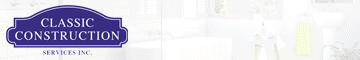
















I am planning to replace my 5th gen Ipad — I thought my decision was simple, just buy the 2020 new model. Researching online, I read about the Ipad air and wonder if it might be a better choice. The new 2020 model was criticized over a troubling glare issue, and the air has a camera on the front, and an apple pencil attaches with a magnet on the side.
About $100 separates the two devices.
I have 1,000+ photos. A pure Luddite question: How is my stuff transferred to a new device? Does the Verizon store do the transfer? Should I clean out personal stuff? I am giving my old one away, so I want to clean it out beforehand,
TIA