Lost Shortcuts on Desktop - Problem Solved
Mar 20, 2024 at 6:58pm Edited
I was writing a long post to troubleshoot this when I came across the following. I didn't know this, but there's an on/off setting to make the desktop shortcuts visible or not.
right click on the desktop. you should see the screen below. click on View, which will show the flyout menu where you can see the "Show desktop icons" setting. If it's not checked, click on it to set it and that should do it.
If it is already checked, we'll have to proceed with troubleshooting.
I think this could be it though. It would explain why your attempts to add shortcuts failed. They probably didn't fail. They just weren't being shown.
In order to add a comment – you must Join this community – Click here to do so.
Real Estate Listings
-
Renovated apartment in Bloomfield
3 Bd | 2Full Ba
$2,850
For Sale
-
Coffee mugs $1.50
More info




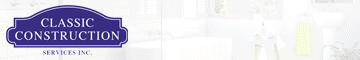







I must have done something. My shortcuts no longer display on my desktop (Windows 10). I can still access them from the start menu but would like to have quicker access to the ones I use frequently. How do I get them back? Tried click and drag. Did not work. Tried adding shortcut. That did not work either. I may have somehow switched to task view and don't know how to get back. Please advise.