CAN I…
I know how to do it with an HDMI cable and a $39 adapter. But that’s hard wired.
Does the iPad have a lightning connector? I think my kid uses this lightning cable-to-HDMI to watch some things on the TV that he has on his iPhone.
https://www.amazon.com/gp/product/B098F2NPZD
However, some streaming services, like Roku, lock out the ability for him to project from his phone onto anything else. So, he tried to watch something from the Roku channel that he could watch on his phone, but it won't show up on the TV.
But from my laptop, I can watch the Roku service on the connected larger monitor.
So, the answer is maybe. There seem to be some streaming services, and some mechanisms of projecting onto larger screens that are blocked, and others that aren't.
There is a "Mirror" feature on iPhone and iPad. I haven't used it in years, but in involves scrolling from the bottom of the screen and that opens up the mirror feature. Whatever is on your iPad-phone screen, then shows up on your tv.
Of course, it needs a smart tv.
We have mirrored to tvs via roku on several occasions. One of our tvs is beyond the reach of our router. Unfortunately moving the router is going to be a bit of a PITA. That’s what I’m trying to avoid. it may be the only way.
Thanks everybody.
I didn’t adequately define the problem I’m trying to correct. We have 3 TVs and 3 Rokus; all in good working order. Any set-up that’s furthest from our wireless router doesn’t work right. It’s not a hardware problem; it’s a location problem.
I should be able to re-route the the Cat line to move the router closer to the center of the house. As I was typing the above I thought of an alternative that may test a different position- simply.
@mrincredible, thanks for the idea. I’m not really sure if an extender will work. I’ve heard of mesh but don’t know what it is.
I’ll try my new idea first, then re-routeing the cable. It’ll just take a bit of time.
Mesh Wi-Fi is a system which allows you to place two or three or more small Wi-Fi points around your house. They talk to each other to set up a net work that covers your house more evenly.
We have a Google Wi-Fi system in our house. There is one point which is connected to our FiOS router. Then there are two other points that are spread evenly on the second floor. They create one net work and the devices in the house connect to whichever point gives them the strongest signal. Only one of the points needs that connection to the Internet.
I must say it works really well. There are a number of different brands and they will all set you back a few hundred bucks.
Sponsored Business
Promote your business here - Businesses get highlighted throughout the site and you can add a deal.





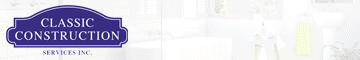





Is there a way to stream from my iPad directly to my TV without a Roku?
If so… how?
Thanks.